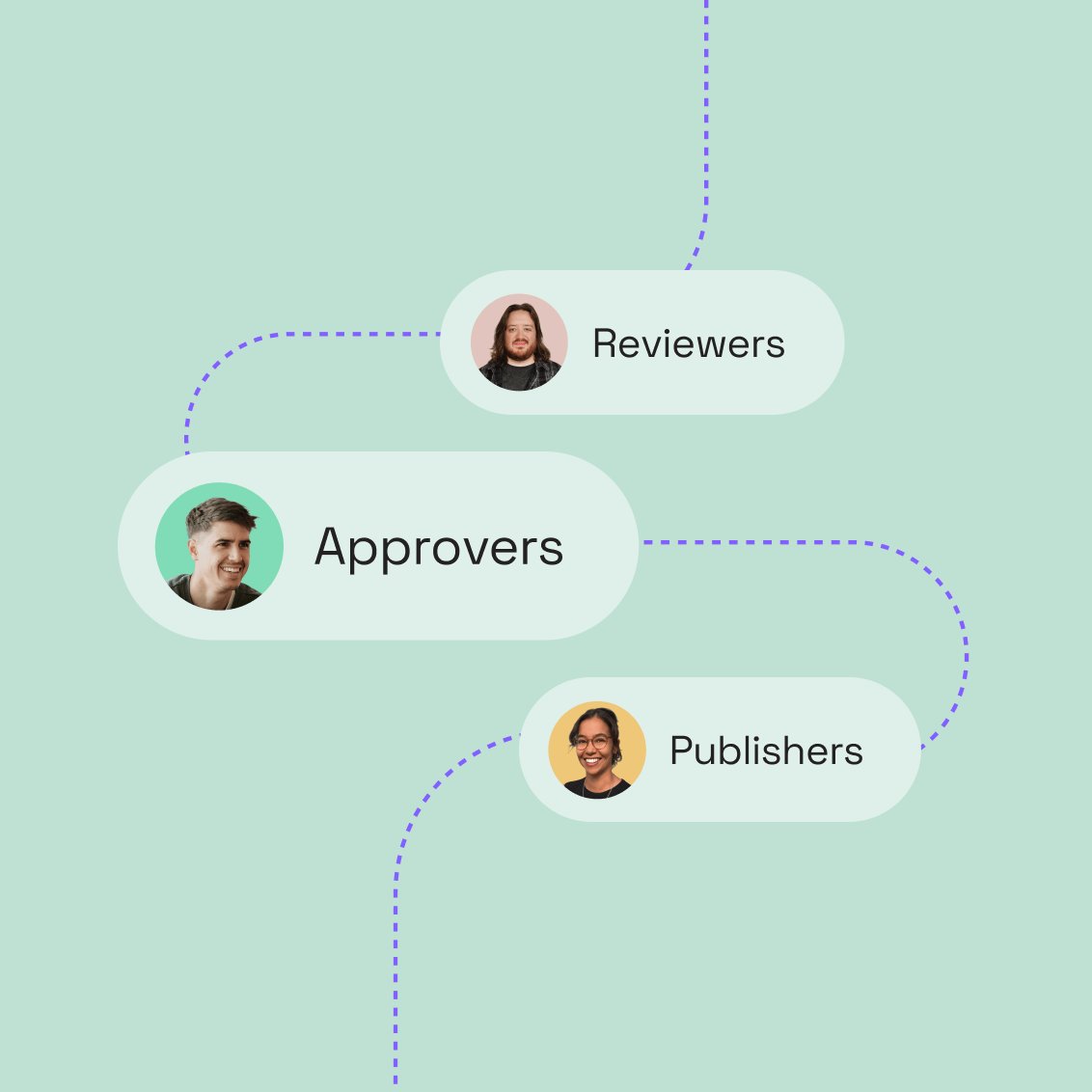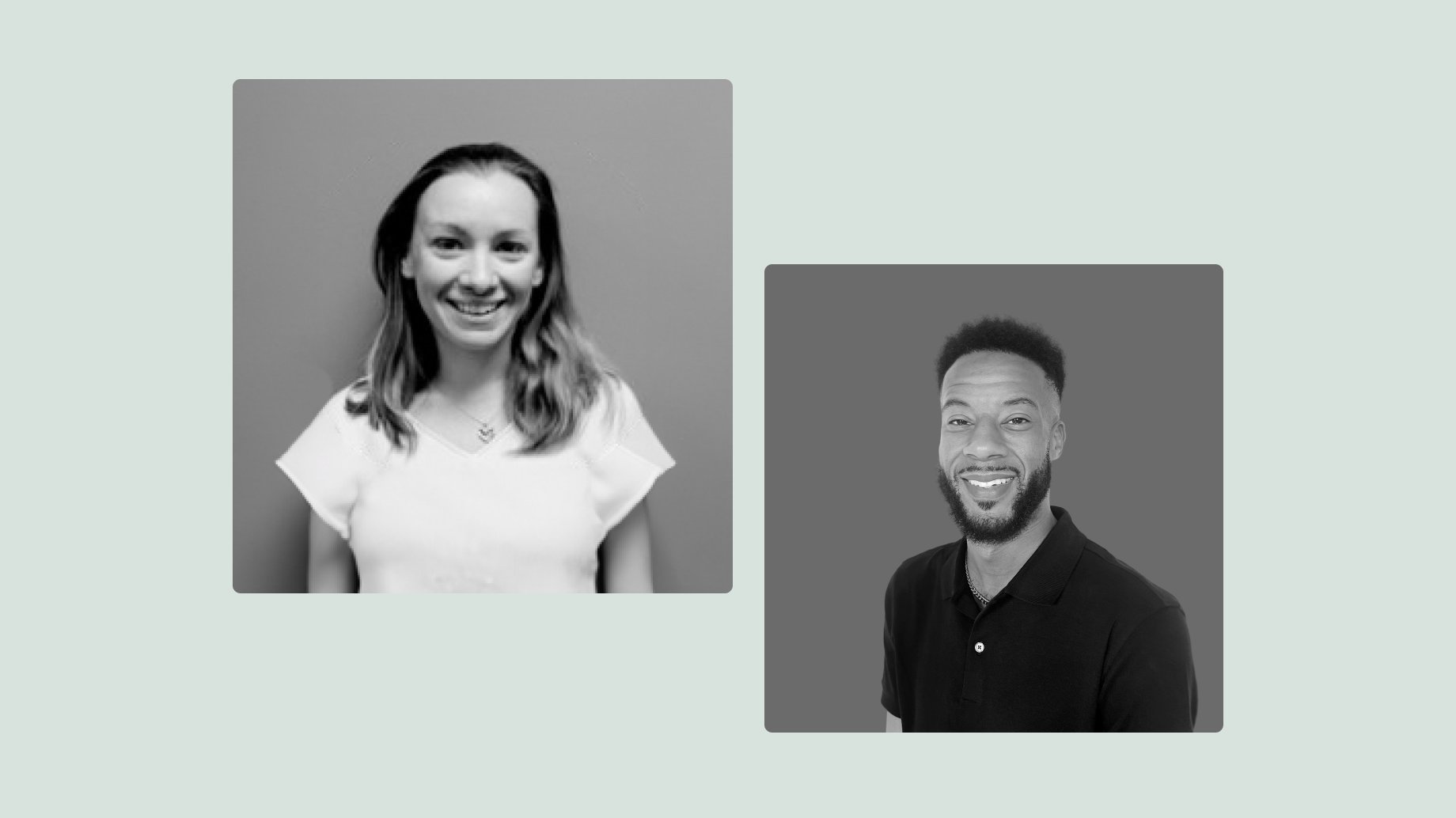As companies grow their digital asset collections, the challenge isn’t just storing them. The challenges arise in managing access, version control, consistency, and collaboration across teams. Without clear workflows, assets get lost or outdated, teams get confused, and branding suffers.
This is why well-defined digital asset management (DAM) workflows matter: they boost efficiencies, support consistent brand experiences, and make cross-team collaboration easier. One Frontify customer, Bosch, was able to streamline brand asset access across 100+ teams, enabling over 8 million downloads with consistent branding and governance.
Read on to learn how to strengthen your DAM workflow at scale –– and how Frontify can help.
What is a digital asset management workflow?
A digital asset management (DAM) workflow is a systematic process for organizing, managing, and distributing digital assets throughout their entire lifecycle within a company. DAM enables brand managers and other creative team members to develop, store, retrieve, and distribute digital assets, such as images, videos, and documents.
For growing brands, structured workflows are essential for scaling content creation and maintaining consistency across teams and markets. An effective DAM workflow encompasses key components, including clearly defined processes, asset lifecycle management, controlled access, and approval steps.
Brand managers can maintain version control, enforce brand guidelines, and have a solid review or approval process to ensure brand assets are given the care and attention they need to remain consistent.
Understanding the importance of DAM workflows
In enterprise, remote, or distributed organizations, more people than ever create or use brand materials. A clear process makes it easier for people to develop on-brand assets and find existing ones to use when needed. Put simply, DAM workflows allow you to streamline critical aspects of brand management:
- Clear accountability: A workflow gives all users precise steps to follow across the life of their brand assets. Everyone knows who’s responsible for each stage of the asset lifecycle.
- Improved consistency: DAM workflows help all team members access the latest brand assets, but only once the files are approved and finalized. Nobody gets access too soon and risks sharing inconsistent branding or messaging.
- Shared brand ownership: A DAM workflow makes it easier to give team members control over creating and using branded assets. You can provide them with access at the appropriate stage and empower them to use assets independently, without oversight from your brand or marketing department.
- Streamlined brand governance: Many people are responsible for different stages of your DAM workflow, including reviews and approvals. A transparent process simplifies managing the brand as a whole.
- Automated approvals: Approval workflows help speed up feedback cycles and improve asset quality. Modern DAM software systems, like Frontify, enable you to integrate approval workflows directly into the asset lifecycle, helping teams collaborate, give feedback, and finalize assets faster.

The lifecycle of digital assets in a DAM workflow
A strong DAM workflow has a core lifecycle that all assets go through, from creation to retirement.
1. Creation and acquisition
The first step in your digital asset lifecycle is creation. Designers, developers, content marketers, or external partners create or acquire the assets.
Without a centralized system, this stage can lead to version confusion, inconsistent request processes, and assets sprawled across clouds, servers, and personal drives. A DAM workflow helps by streamlining approvals, standardizing intake, and keeping everything organized in one place from the beginning.
2. Ingestion and metadata creation
Next, it’s time to get your new brand asset into your DAM system. You can upload assets directly from users’ devices, import them from existing repositories, or even automatically transfer them from connected tools like cameras or cloud storage. Once the assets are in your DAM system, you need to add information to the files so you can find them again in the future. To do this, you need to add metadata.
Metadata provides descriptive information about each asset. There are three main types of metadata: descriptive (such as titles, tags, and keywords), administrative (such as copyright details, creator, and creation date), and technical (such as file format and resolution). Adding metadata to your assets makes them easily searchable and helps in organizing and categorizing them effectively.
The Frontify DAM provides advanced metadata features — such as the possibility to set up required metadata and let creators easily recognize and fill them in — or permission controls, which ensure users only see relevant information about each asset. You can also add tags to new assets. These are open-ended, so you can include whatever labels you like. For example, you could add tags related to marketing campaigns, departments, or years to make finding your newest digital assets easy.

For more information about metadata and tags, check out our help article.
3. Organization, storage, and security
Now, you want to organize your digital assets so the right people can access them. DAM systems store files in a centralized location: Assets may be organized into folders, collections, or categories based on various criteria, such as project, date, type, or department.
Create a standard structure for your folders so it’s easy for your teams to organize them. For example, you could organize them by campaign, channel, or department.
Once your assets are stored appropriately, you can control who has access to them, which is important for keeping your files secure. Many DAM solutions, like Frontify, allow you to grant access to assets at an individual level or by library. Another security consideration is whether people can download those assets. (Learn more about download protection in our help center article.) Consider setting up role-based permissions and external sharing limitations so the folks who need access to assets have it, while still keeping all your branded materials secure.
4. Retrieval and searchability
The primary purpose of a DAM is to enable quick, intuitive access to brand assets so they actually get used. Users expect smart filters, keyword search, and visual previews to help them find what they need fast for websites, presentations, social media, or paid ads. If assets aren’t showing up, it’s often due to incomplete metadata or inconsistent naming, two of the most common culprits behind poor findability.
Frontify uses filters, visual search results, and saved views to make it easier for marketers and creatives to quickly locate the right files without digging.
5. Distribution and sharing
Another way people will use your assets is by distributing or sharing them, often by using secure links and portals to share assets internally and externally. DAM workflows typically involve managing digital rights associated with assets.
For internal and external distribution, a DAM lets you control how assets are shared through tools like embed codes, public links, and user permissions.
- Embed codes are great for ensuring teams are always using the latest version of an asset on websites or intranets.
- Public links simplify external sharing with agencies or partners, while still allowing you to track access.
To manage digital rights, use features like licensing expirations, usage restrictions, and geo-blocking to prevent unauthorized or outdated content from being reused. Together, these controls help you stay on-brand and compliant without slowing down workflows.
Frontify supports distribution and sharing through built-in asset expiration controls, CDN delivery for fast access, and customizable share portals that keep distribution organized and on-brand.
6. Updating and retiring
Your brand assets don’t stay relevant or up-to-date forever. Eventually, they’ll need to be replaced, updated, or retired completely.
If you know when an asset will be retired (for example, if you’re running a time-limited campaign), you may be able to add an expiry date for that asset in your DAM. But that won’t be the case for everything. So, set aside time each quarter to review your most-used digital assets. That way, you’ll have regular visibility into what needs updating and when.
The Frontify DAM allows you to automatically remove assets using predefined time-outs, asset status tracking, and lifecycle reporting. This prevents potential misuse by using management features based on the assets’ licensing. You can set expiration rules for all assets or by asset type. For example, you could set your photos to expire after six months or a year. In Frontify, you can set expiration dates in bulk or per individual photo.
Best practices for stronger DAM workflows
Strong DAM workflows require a clear structure, consistent upkeep, and the right processes to scale as your brand grows. These best practices will help keep your system organized, efficient, and easy for teams to use.
- Standardize folder structures: Organize by campaign, team, or content type to reduce chaos and confusion. A predictable structure helps users know exactly where to find what they need without wasting time.
- Use smart metadata tagging: Make assets easy to find with consistent, descriptive tags and naming conventions. Avoid one-off or overly broad tags, which can make search results messy and incomplete.
- Set clear access controls: Prevent unauthorized use and maintain brand security with role-based permissions. Tailor access based on team roles to protect sensitive or high-value assets.
- Automate approvals: Streamline stakeholder feedback with defined review loops and version history. The automation reduces back-and-forth emails and keeps a clear audit trail of changes and approvals.
- Review assets quarterly: Archive unused assets and sunset outdated ones to keep your library lean and relevant. Regular cleanups help prevent clutter and improve search performance over time.
Defining roles and responsibilities in DAM workflows
Many people will be involved at different stages of your DAM workflows. Each person or team has specific needs and responsibilities. Clear role definitions prevent bottlenecks, confusion, and compliance risks in DAM workflows by making sure everyone knows exactly what they are responsible for at each stage of the workflow.
Here’s a brief overview of what each role does and what they’re responsible for:
- Creators: These people are responsible for producing your digital assets. They could be designers, videographers, or content marketers involved in creating all asset types — from digital ads to sales collateral.
- Reviewers: These team members examine your assets and provide feedback during the draft or creation process. Reviewers could be managers, team leads, or peers in your department. They provide comments to guide future iterations or help prepare the draft assets for sign-off.
- Approvers: These are the colleagues with the final sign-off on finished assets. Depending on what you’re creating, approvers include team leaders, executives, or members of the C-suite.
- Publishers: These co-workers publish your asset once it’s been signed off by the approvers. Publishers could be the original creators or their managers. They will often be responsible for uploading your finalized asset to the DAM so it’s ready for use across the business.
- Administrators: These people manage the DAM and asset lifecycle. They could be digital asset managers or marketing operations personnel. Administrators are involved in organizing, categorizing, and updating digital assets and removing files that have become outdated.

Benefits of implementing a structured DAM workflow
By following a well-defined DAM workflow, your organization can effectively manage its digital assets, enhance overall efficiency, and improve collaboration among team members.

Improved efficiency and productivity
A DAM workflow can help your business manage its digital files and media assets more efficiently. It makes it easy for team members to find and retrieve files, so they spend less time searching for assets across different systems.
Additionally, with a workflow, you can be confident that outdated assets are removed at the end of their lifecycle. This means you don’t lose time correcting incorrect asset usage, such as using old logos or messaging.
By setting rules for file sharing and access, you can ensure the right people have access to the right assets, including external stakeholders.
Together, these factors help businesses and teams work more efficiently and productively, as they lose less time searching for brand assets or sharing them with appropriate stakeholders. This efficiency translates to increased productivity and cost savings.
Streamlined collaboration and communication
DAM workflows give everyone a clear understanding of the steps involved before an asset is ready to use. With a process in place, it becomes easier for people to work together on assets, including making changes, gathering feedback, and obtaining approvals.
Many digital asset management solutions have commenting functionality, so reviewers and approvers can easily provide feedback or sign off on draft assets, making the creation process smoother. And a DAM solution then becomes your single source of truth that stores all your digital assets.
Better security and access control
DAM workflows give companies greater control over the creation, storage, and management of their digital assets. The workflow ensures all files are reviewed and approved as part of the creation process, helping you keep control over the assets your company is producing.
Many DAM solutions offer version control and asset tracking functionality so you can keep a record of how files change over time. This is crucial when multiple stakeholders create assets and helps prevent confusion while ensuring that the right versions are used in all projects.
Additionally, asset access is an important part of your DAM workflow. You can assign or change usage rights and permissions for each asset, helping control who can access or use your files. This ensures you adhere to copyright regulations and avoid potential issues that can arise from asset misuse.
Centralized asset organization
Our State of Brand Ownership report found that 70% of respondents “need access to brand material weekly to complete their marketing, design, and development projects.” A DAM workflow helps you ensure all files are organized and tagged with appropriate metadata, making it as easy as possible for people to find and access the assets they need for their work.
Additionally, centralizing all your files into a DAM solution provides a single location for all your brand assets, so people know exactly where to go when searching for materials — no matter their team.
Consistent branding and compliance
DAM workflows enable your business to maintain consistent branding by ensuring that all team members have access to the latest approved versions of logos, images, and marketing materials. This consistency helps you build a strong and recognizable brand identity.
As businesses grow and generate more digital assets, a well-implemented DAM workflow can accommodate the increasing volume of files and ensure the organization remains on brand to create consistent user experiences.
Common pitfalls to avoid when establishing DAM workflows
Implementing a DAM workflow isn't without its challenges. While these challenges are common, they’re not inevitable. With the right structure and strategy, DAM workflows can become a powerful foundation for scaling brand operations smoothly and consistently.

Lack of team buy-in
A DAM workflow aims to get your whole business to follow the same steps to create, store, and share your company’s digital assets. As with any process, you need to get everyone bought in to succeed.
If only half the team follows the workflow, you’ll still have a high volume of digital assets that aren’t properly reviewed, organized, and updated. This can introduce inconsistencies in your digital branding and make it harder for people to find and access the assets they need in your digital asset management software.
Even worse, once people see their colleagues not following your established DAM process, that behavior can become contagious, and you have ever-fewer people following your workflow.
Poor role clarity
Earlier, we defined different people’s roles and responsibilities within a DAM workflow. If people don’t know their role or who’s responsible for the next stage of the asset lifecycle, it’s harder for them to follow the workflow properly. For example, if a designer doesn’t know who’s responsible for approving their asset, it becomes difficult to publish that asset and upload it to your DAM.
Understanding the different roles and responsibilities at each stage can help your workflow succeed. This ensures people take ownership of their stage of the asset lifecycle — and know who to pass it on to at the next stage.
Inadequate user training
If people don’t know how to use your DAM, getting them to follow the workflow will be difficult. You need to train your teams on the process and the software.
Everyone needs to understand the full lifecycle of your brand assets, from creation to retirement. Even if people rarely create assets, you should train team members on the process so they know the steps to follow when they do.
Then, your teams need training on how to use your DAM. Not everyone will need the same instructions — for example, only some people may have permission to add or publish assets to your DAM. But everyone will need to know how to find and use assets from your DAM, including how to download them. You may also want to train people on the process for requesting asset updates or changes if they notice inaccuracies or outdated information.
Misunderstanding user needs
The purpose of a DAM workflow is to make it easier for everyone in the company to create, organize, find, and use your digital assets. To make your workflow successful, you need to understand who will use each stage of the workflow and what they’ll need at that stage.
To analyze user needs better, start by looking at how your current process works. What are the challenges people have right now? Once you know that, you can make sure your DAM workflow addresses those challenges to improve your existing process.
Siloed tools and systems
A DAM workflow should be integral to creating and using brand assets across your organization. That means most people in your business should engage with the workflow at some point. But if people think it’s only for the marketing or brand department, your DAM workflow will become a siloed process that no one else understands.
To counter this, look for ways to integrate your DAM workflows with other software systems, such as content management systems (CMS), marketing automation platforms, and design tools. This integration facilitates a seamless content creation and distribution process and gives more people in your organization experience with the workflow.
Over-reliance on manual or automated tasks
A DAM workflow aims to give you a more efficient way to manage your digital assets. It can be tempting to automate as much of the workflow as possible. But if you try to over-automate, you may introduce unanticipated challenges — just like if you try to handle everything manually.
Look at each workflow stage and determine what makes sense to automate and what should be done manually. For example, you may want to manually organize assets into different libraries to ensure files are stored appropriately. However, you could use AI or other automation to add tags and suggest appropriate metadata. You can use AI auto-tagging in Frontify to automatically generate suggested tags for your assets based on their contents.
The future of DAM workflows
As digital content creation accelerates — especially with the rise of generative AI — DAM workflows must evolve to stay efficient, scalable, and brand-safe.
Generative AI is fueling a content explosion
DAM workflows are especially helpful for companies managing high volumes of files. And they will be even more critical in the coming years. Generative AI tools like ChatGPT (for written content) and Midjourney (for visual content) have dramatically lowered the barrier to creating content. In fact, the market for AI in content creation is expected to increase 21.7% from 2.9 billion in 2024 to 3.53 billion in 2025.
AI-powered workflows will enable smarter tagging, routing, and review
An increased volume of content can also mean more work for your reviewers and approvers — some of the most important roles in your DAM workflow. That’s why AI and automation will be more important than ever. They can help your DAM team keep up with the increased pace of content production without compromising on brand quality.
AI is increasingly embedded in DAM platforms to automate tagging, suggest metadata, and even flag off-brand content. It allows teams to manage more content with fewer manual tasks and less creative burnout, so your employees can focus more on strategic decisions, not manual oversight.
Brand governance is becoming a shared responsibility
From a business perspective, having more people (besides just marketing) share your brand’s messaging and ideas externally can be a great opportunity. But from a brand perspective, it can pose a challenge, as you risk confusing messaging if people accidentally stray from your mission and values.
DAM workflows can help combat that dilution: Everyone still has the freedom and ownership to create brand content, but there are guidelines and brand governance rules, so they know the process for reviewing, approving, and sharing to maintain brand consistency and standards.
Rethinking DAM workflows for the modern brand team
From asset storage to brand enablement
DAMs aren’t just for asset storage anymore; a strong DAM system can drive more brand engagement and adoption by empowering creativity and promoting consistency. By making it easy for teams to find, use, and repurpose approved assets, it helps everyone, from marketers to regional teams, create on-brand content without relying on designers for every request.
Why traditional DAM workflows no longer work
Legacy DAM systems were built for static storage and simple retrieval. They served a purpose when brand content was limited to a few campaign files and logos. However, without automation and structured access controls, staying on-brand across teams and markets becomes a manual, error-prone process with a traditional DAM.
Modern DAM platforms like Frontify support connected, end-to-end workflows, making it easier for teams to access, use, and update assets in real time.
The new must-haves for scalable brand workflows
Modern DAMs with scalable workflows have features like automation, integrations, and permissioning.
- Automation eliminates repetitive tasks, like tagging, file conversions, or asset expirations, freeing up time for creative work while reducing errors.
Integrations connect your DAM with the tools your teams already use — like design software, CMS platforms, and project management systems — so assets flow seamlessly through your entire ecosystem.
Permissioning helps maintain brand integrity by giving the right people access to the right assets at the right time. This ensures governance without creating bottlenecks.
Together, these features help brands move faster and stay aligned across regions, teams, and channels.
Bring structure to your brand with Frontify
Frontify goes beyond a traditional DAM system by combining powerful asset management with templates, live brand guidelines, and collaborative tools that support every stage of the asset lifecycle. Frontify helps you maintain governance, boost productivity with automation, and scale workflows to meet the demands of global teams.
With everything connected in one centralized hub, your teams can move faster, stay aligned, and create consistently on-brand content. Ready to bring more structure to your brand? Book a demo with Frontify today.