What’s an MCP Server, exactly?
The Model Context Protocol1 is an emerging standard that allows AI models to interact with external tools in a structured way. Think of it as a translator that turns a human prompt into a precise API call. By building an MCP server for Frontify’s Media Delivery product2, we created a bridge between our asset transformation capabilities and AI systems. The result? AI can now understand how to manipulate your brand assets through simple, intuitive prompts—no developer required.
Seeing it in action
- With Claude.ai: We prompted it to make an image optimized for an Instagram post. Claude used our MCP server to generate the exact transformed CDN link—and explained every change it made.
- On Frontify: We embedded the MCP tools within the Media Transformer app, letting users transform images directly from their asset library with simple prompts.
- Using Cursor.ai: A developer transformed an entire image gallery through chat—resizing, cropping, changing backgrounds—without touching a single line of manual code.
Why it matters
When you remove the distance between a bright idea and a brand-perfect asset, everything accelerates. Designers iterate without leaving the conversation, marketers launch variants without tapping a production queue, and engineers stop writing one-off image scripts just to keep up. The MCP server makes every prompt a direct line to brand-safe visuals, so teams trade friction for flow and speed for scale—while the brand stays unmistakably yours.
We’re betting big on the MCP standard. This early experiment proved that bringing AI and brand assets together isn’t just possible—it’s powerful. With just one protocol, we unlocked instant, two-way collaboration between AI tools and your brand visuals.
Get your hands on it
Being a Frontify customer you can use the hosted version of the MCP server. To add it to your Cursor.AI IDE, you will just need to add following code to your MCP settings:
"mcpServers": {
"frontify-media-delivery": {
"url": "https://mcp.frontify.dev/mcp"
},
…
}
You can also try it out via App: within your Frontify environment head to the Marketplace and install the “Media Transformer” app.
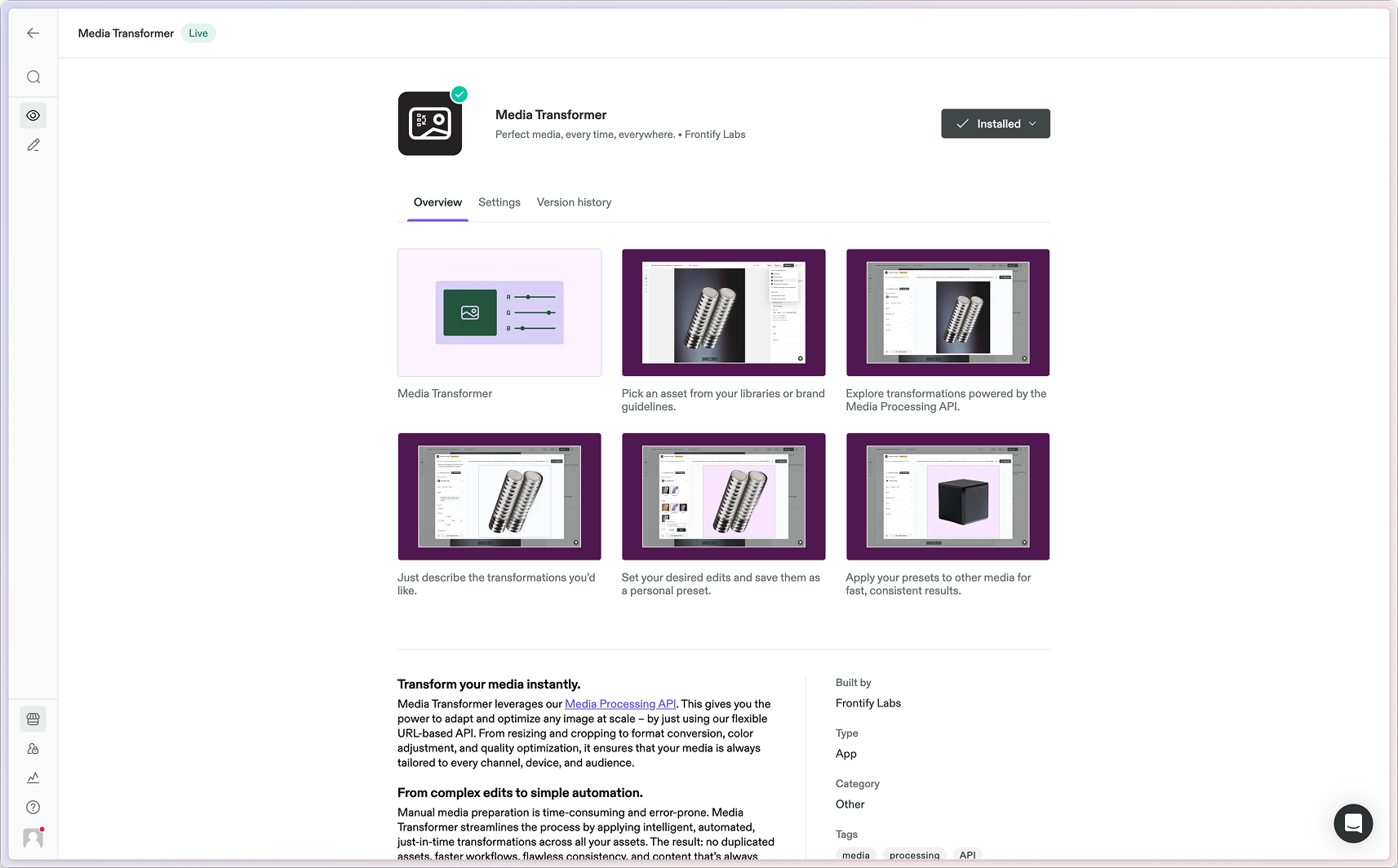
When every prompt can produce a brand-perfect picture, imagination scales with your ambition.

